Vimware Development Services
- Vimware IT Consulting > Vimware Development Services

Rethinking Requirements Gathering: The Critical 20% That Determines Project Success
In the realm of project management, the process of requirements gathering is often heralded as the cornerstone of successful project delivery. Conventional wisdom and methodologies suggest that once a project team has identified and documented 80% of the project’s requirements, they are in a good position to commence the project. This principle, widely known as the 80/20 rule, presupposes that the majority of requirements can provide a solid foundation for project execution. However, this approach glosses over a critical flaw: the undervaluation of the remaining 20% of requirements, which often hold the key to the project’s ultimate success or failure.
The Fallacy of the 80/20 Rule in Requirements Gathering
The 80/20 rule, while useful in many aspects of business analysis and decision-making, can be misleading in the context of project requirements gathering. This rule suggests that 80% of effects come from 20% of causes. Applied to project management, it implies that focusing on the majority of requirements (the 80%) will yield the most significant portion of a project’s outcomes. However, this assumption fails to recognize that the “minority” 20% of requirements often includes critical, complex, and high-impact elements that are vital for the project’s success.
Projects often fail not because teams lack a comprehensive list of requirements, but because they miss out on identifying and understanding the project’s most crucial needs. These are the requirements that, although fewer in number, have the most significant impact on the project’s direction, functionality, and acceptance among stakeholders and end-users.
The Vital 20%: A Closer Look
The “vital 20%” refers to those requirements that are absolutely essential for the project to meet its core objectives. These requirements often dictate the project’s strategic direction, underpin key functionalities, or address critical regulatory and compliance needs. Neglecting this critical fraction can lead to a host of problems, including:
- Scope Creep: As the project progresses, the overlooked critical requirements become apparent, leading to late additions that expand the scope and potentially derail the project timeline and budget.
- Budget Overruns: Failing to account for crucial requirements early on can result in unexpected costs as teams scramble to incorporate these elements into the project.
- Missed Deadlines: Incorporating critical requirements late in the project lifecycle often means reworking previously completed tasks, leading to delays.
- Reduced User Satisfaction: If the project does not fulfill its vital functions or meet key user expectations, overall satisfaction and adoption rates will suffer.
Prioritizing the Critical 20%
To avoid these pitfalls, project teams should adopt a more nuanced approach to requirements gathering that prioritizes the identification and understanding of the critical 20% of requirements from the outset. This approach involves:
- Engaging with Stakeholders Early and Often: Through workshops, interviews, and ongoing dialogue, project teams can uncover the underlying needs and expectations that are most important to stakeholders.
- Applying Rigorous Analysis: Techniques such as prioritization matrices, impact analysis, and feasibility studies can help teams discern which requirements are truly critical to the project’s success.
- Iterative Refinement: Recognizing that understanding deepens over time, teams should revisit and refine requirements throughout the project lifecycle, ensuring that critical needs are continually addressed.
Conclusion: A Paradigm Shift in Requirements Gathering
The conventional wisdom surrounding the 80/20 rule in requirements gathering needs a rethink. By flipping the focus to prioritize the critical 20% of requirements, project teams can ensure they are building on a foundation that addresses the most impactful needs first. This approach not only mitigates risks but also aligns projects more closely with their strategic objectives and stakeholder expectations. In the complex and dynamic world of project management, understanding and addressing the vital few is not just a strategy—it’s a necessity for success.
In embracing this paradigm shift, project managers and teams can navigate the intricate process of requirements gathering with a renewed focus on what truly matters, setting the stage for projects that deliver value, meet critical needs, and achieve lasting success.
![]()
Based in Burbank, California, Vimware is an Amazon AWS partner offering specialized IT strategy and software development consulting. With a focus on empowering small to midsize businesses, our expertise in building apps, websites, SAAS, APIs, and DevOps ensures your organization excels in the digital arena. Looking for more details or services? Contact us—we’re dedicated to providing the support you need!

Resolving Email Delivery Issues Between Office 365 and Gmail: A Case Study
In today’s digital world, email communication has become a cornerstone for businesses worldwide, facilitating seamless interaction within organizations and with external partners. However, this crucial tool can sometimes encounter delivery issues, causing significant disruption in communication. A notable increase in such incidents has been observed recently, largely attributed to changes Gmail has implemented to enhance its spam filtering techniques. These adjustments, although aimed at reducing unwanted emails, have inadvertently affected legitimate email traffic from other services, such as Office 365. This blog article delves into a challenging situation where a client faced difficulties in delivering emails from Office 365 to Gmail. With both Office 365 and Gmail support teams initially unable to pinpoint the problem, leading to weeks of emails being mistakenly flagged as spam, the resolution required a detailed and systematic approach. Here’s how we tackled the issue and restored seamless email communication.
The Initial Problem
The client, who had recently transitioned to Office 365 for their email services, reported that their emails to Gmail addresses were consistently being marked as spam. This issue was perplexing and significantly hindered their ability to communicate with stakeholders using Gmail. Upon contacting support teams from both Office 365 and Gmail, each pointed fingers at the other, leaving the client in a challenging position without a clear path forward.
The Resolution Process
After a thorough analysis of the situation, we identified a series of steps that eventually led to a resolution. Here’s a breakdown of the measures we implemented:
1. Standardizing the Domain Name in Office 365
The first discrepancy we noticed was in the representation of the domain name in Office 365. The domain had been entered using uppercase letters, contrary to the standard practice of using lowercase. We corrected this by adding the primary domain to Office 365 using lowercase letters. This seemingly minor adjustment was the first step in aligning with standard email configuration practices.
2. Updating DNS Entries
Next, we focused on the DNS (Domain Name System) settings. Proper DNS configuration is crucial for directing email traffic and authenticating a domain. We incorporated the necessary MX (Mail Exchange), CNAME (Canonical Name), and TXT (SPF) records provided by Office 365 into the client’s DNS provider. These entries are essential for routing emails correctly and for email authentication processes.
3. Implementing DKIM in Office 365
DomainKeys Identified Mail (DKIM) adds an extra layer of security by attaching a digital signature to outgoing emails. This signature helps verify that the emails are genuinely from the domain they claim to be from, enhancing trust and email deliverability. We set up DKIM in Office 365 for the client, ensuring that their emails had this important verification tool.
4. Implementing DMARC for Additional Security
Domain-based Message Authentication, Reporting, and Conformance (DMARC) is a protocol that uses SPF and DKIM to determine the authenticity of an email. It also instructs receiving servers on how to handle emails that fail these checks, providing another layer of protection against email spoofing and phishing attacks. We added a DMARC record to the client’s DNS settings, configuring it to inform us of any issues while preventing unauthorized use of the domain.
The Outcome
After implementing these steps, we observed a significant improvement in email deliverability from Office 365 to Gmail. Emails were no longer being marked as spam, and the client was able to resume normal communication with their Gmail-using contacts. This case highlights the importance of proper email configuration and the effectiveness of a methodical approach to troubleshooting.
Conclusion
Dealing with email deliverability issues can be a frustrating experience, especially when it seems like you’re getting the runaround from support teams. However, by understanding the underlying technologies and protocols, such as SPF, DKIM, and DMARC, and ensuring that your domain and email settings are correctly configured, most issues can be resolved. This case study serves as a reminder of the critical role of technical diligence and the need for clear communication between service providers and clients to overcome challenges in the digital communication landscape.
![]()
Based in Burbank, California, Vimware is an Amazon AWS partner offering specialized IT strategy and software development consulting. With a focus on empowering small to midsize businesses, our expertise in building apps, websites, SAAS, APIs, and DevOps ensures your organization excels in the digital arena. Looking for more details or services? Contact us—we’re dedicated to providing the support you need!
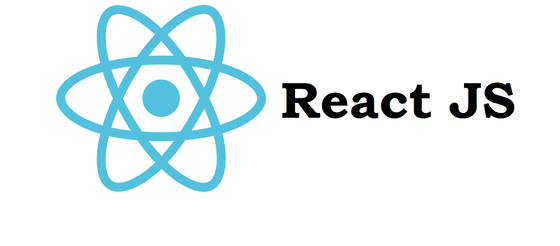
Run React Native iOS & Android Apps on Windows: Hassle-Free Guide!
Running a React Native application for both iOS and Android on a Windows system involves a few steps and tools. Here’s a general guide on how to do it:
Android
Install Node.js and npm: Ensure that Node.js and npm (Node Package Manager) are installed on your system. You can download them from the official Node.js website.
Install React Native CLI: Use npm to install the React Native command line interface (CLI). Open a command prompt or terminal and run:
npm install -g react-native-cli
- Set Up Android Development Environment:
- Install Android Studio: Download and install Android Studio from the official site. It includes the Android SDK, which is necessary for React Native.
- Set up the Android Emulator: Within Android Studio, create an AVD (Android Virtual Device) to emulate an Android device.
- Run Your React Native App:
- In your React Native project directory, start the Metro bundler with npx react-native start.
- Open another command prompt and run npx react-native run-android to build and run your Android app on the emulator.
iOS (More Complex on Windows)
Running iOS apps from a Windows machine is more challenging because Apple’s development tools are primarily designed for macOS. However, there are a few workarounds:
- Expo: Expo is a framework and platform for universal React applications. It can be used to run React Native apps on iOS devices or simulators directly from a Windows machine.
- Install Expo CLI using npm: npm install -g expo-cli
- Use Expo to run your project: expo start. You can then open your project on an iOS device using the Expo client app.
- Remote Mac:
- Rent a Mac in the Cloud: Services like MacStadium or Amazon EC2 offer Mac servers you can access remotely. You can develop on these servers using tools like Visual Studio Code and run your iOS app in the simulator.
- Use a Local Network Mac: If you have access to a Mac on your local network, you can develop on your Windows machine and use the Mac only for building and running your iOS app.
- React Native Tools for VS Code: If you’re using Visual Studio Code, the React Native Tools extension can help streamline the development process, though it doesn’t solve the need for macOS for iOS development.
Additional Tips
- Always keep your React Native version up to date.
- For a smoother experience, especially for iOS, consider developing on a macOS system if possible.
- Use version control (like Git) to manage and sync your code easily across different machines and platforms.
Remember, while it’s possible to do React Native development for both iOS and Android on a Windows machine, there are limitations and complexities, particularly for iOS. Using a macOS machine for iOS development is usually more straightforward.
![]()
Based in Burbank, California, Vimware is an Amazon AWS partner offering specialized IT strategy and software development consulting. With a focus on empowering small to midsize businesses, our expertise in building apps, websites, SAAS, APIs, and DevOps ensures your organization excels in the digital arena. Looking for more details or services? Contact us—we’re dedicated to providing the support you need!

Broadening the Perspective: Cloud Resilience
The incident involving an Amazon Web Services (AWS) EC2 instance going down for 20 minutes without triggering any alerts brings to light an essential discussion not just about AWS but about the cloud computing industry as a whole, including major players like Google Cloud Platform (GCP) and Microsoft Azure. Each of these platforms offers its own versions of virtual machine services, comparable to AWS EC2, such as Google’s Compute Engine and Azure’s Virtual Machines. The question arises: do these services face similar challenges in terms of downtime notifications and the assumption of redundancy?
Google Cloud Platform (GCP) and Compute Engine
Google’s Compute Engine provides scalable and highly customizable virtual machine instances. GCP advocates for robust monitoring and alerting through Stackdriver, an integrated monitoring service that offers visibility into the performance, uptime, and overall health of cloud-powered applications. However, like AWS, GCP operates under the assumption that users will architect their applications to leverage the cloud’s full resilience capabilities, including deploying instances across multiple zones and regions. Small businesses using GCP may encounter similar challenges as those on AWS if their applications are not designed with redundancy in mind, potentially facing service disruptions without immediate alerts.
Microsoft Azure and Virtual Machines
Microsoft Azure offers Virtual Machines for a wide variety of computing solutions, with a strong emphasis on redundancy, scalability, and disaster recovery through Azure Site Recovery and Azure Monitor. Azure’s monitoring tools are designed to provide comprehensive visibility and alerting capabilities. Yet, the effectiveness of these tools hinges on how they are configured and the architecture in place. Small companies with limited cloud architecture expertise or resources may not fully utilize these features, potentially leading to gaps in monitoring and alerts during unexpected downtime.
The Common Challenge: Assumptions vs. Reality
The incident with AWS EC2 sheds light on a broader industry challenge: the assumption that all users, from large enterprises to small startups, have the knowledge and resources to implement complex redundancy and monitoring strategies. While Google Cloud Platform and Microsoft Azure offer sophisticated tools and services designed to minimize and manage downtime, the real-world application of these solutions can vary significantly among users. Small businesses, in particular, may find themselves at a disadvantage, lacking either the technical expertise or financial resources to deploy these recommended practices effectively.
The Path Forward: Inclusivity and Accessibility
The cloud computing industry, led by giants like AWS, Google Cloud, and Microsoft Azure, stands at a crossroads. The path forward requires a commitment to inclusivity and accessibility, ensuring that businesses of all sizes can leverage cloud computing effectively and resiliently. This includes offering more intuitive monitoring and alerting solutions that do not solely rely on users’ ability to implement complex redundancy. By providing clearer guidance, simplified tools, and more accessible services, cloud providers can help bridge the gap, ensuring that all users, regardless of their size or expertise, can enjoy the benefits of cloud computing without undue risk of silent failures.
In conclusion, while AWS’s recent incident highlights an important issue, it is a part of a larger conversation about how cloud services are designed, managed, and communicated to users with diverse needs and capabilities. As cloud computing continues to evolve, fostering an environment where every user can confidently manage their cloud resources will be crucial for the continued success and growth of the cloud industry.
![]()
Based in Burbank, California, Vimware is an Amazon AWS partner offering specialized IT strategy and software development consulting. With a focus on empowering small to midsize businesses, our expertise building apps, websites, SAAS, APIs, and DevOps ensures your organization excels in the digital arena. Looking for more details or services? Contact us—we’re dedicated to providing the support you need!
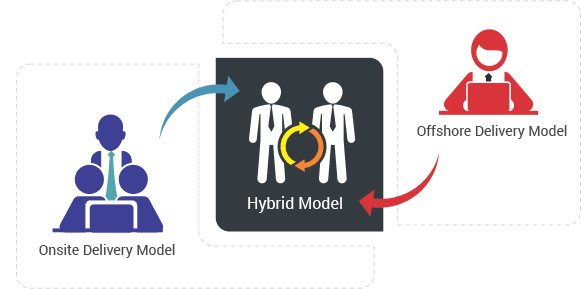
Balancing the Scales: Onshore and Offshore Development Teams
In today’s global economy, the software development landscape is rapidly evolving. Businesses are increasingly leveraging both onshore and offshore development teams to maximize efficiency, innovation, and cost-effectiveness. Understanding the dynamics of these teams is key to harnessing their full potential.
Onshore Development Teams: Proximity and Alignment
Onshore teams are based in the same country as the company they work for. The primary advantages of onshore teams include:
- Cultural and Time Zone Alignment: Sharing the same business hours and cultural nuances facilitates smoother communication and collaboration. This alignment is crucial for projects requiring frequent interaction and quick turnarounds.
- Ease of Coordination: Physical proximity allows for in-person meetings, which can be beneficial for complex project discussions and strengthening team cohesion.
- Regulatory Compliance: Onshore teams are well-versed in local regulations, which is particularly important for projects requiring adherence to specific legal standards.
Offshore Development Teams: Cost-Effectiveness and Diverse Talent
Offshore teams, located in a different country (often in a different time zone), offer distinct advantages:
- Cost Savings: Typically, offshore development is more cost-effective, offering access to a global talent pool at competitive rates.
- Access to Diverse Expertise: Offshoring opens doors to a wide array of skills and perspectives, enriching the development process.
- Round-the-Clock Productivity: With time zone differences, work can continue around the clock. When one team clocks out, the other can pick up where they left off, potentially speeding up the development cycle.
Blending the Best of Both Worlds
Many companies are now opting for a hybrid approach, combining onshore and offshore teams. This strategy allows businesses to leverage the strengths of both models. For example, an onshore team might handle client-facing aspects and critical development stages, while the offshore team can manage more routine, time-intensive tasks.
Challenges and Solutions
However, integrating onshore and offshore teams isn’t without challenges. Communication barriers, cultural differences, and coordination complexities can arise. To mitigate these issues, companies can:
- Implement Robust Communication Tools: Utilizing efficient collaboration platforms ensures that all team members are on the same page.
- Regular Meetings and Updates: Scheduling regular catch-ups can help bridge time zone differences and keep everyone informed.
- Cultural Sensitivity Training: Educating teams about each other’s cultural backgrounds can foster mutual respect and understanding.
Conclusion
The choice between onshore and offshore development teams doesn’t have to be binary. By understanding the strengths and challenges of each, and considering a hybrid approach, businesses can create a robust, dynamic, and efficient development ecosystem. The key lies in effective communication, cultural understanding, and strategic planning, ensuring that the synergy between onshore and offshore teams translates into successful projects and innovative solutions.
At Vimware, we bring a decade of expertise to help small and mid-sized businesses smoothly orchestrate the integration of their onshore teams with offshore counterparts based in Ukraine, India, and Pakistan. Our proficiency extends to crafting applications, websites, intranets, APIs, and cloud infrastructures. If you need assistance optimizing your operational processes, please feel free to connect with us.
![]()
Based in Burbank, California, Vimware is an Amazon AWS partner offering specialized IT strategy and software development consulting. With a focus on empowering small to midsize businesses, our expertise in building apps, websites, SAAS, APIs, and DevOps ensures your organization excels in the digital arena. Looking for more details or services? Contact us—we’re dedicated to providing the support you need!